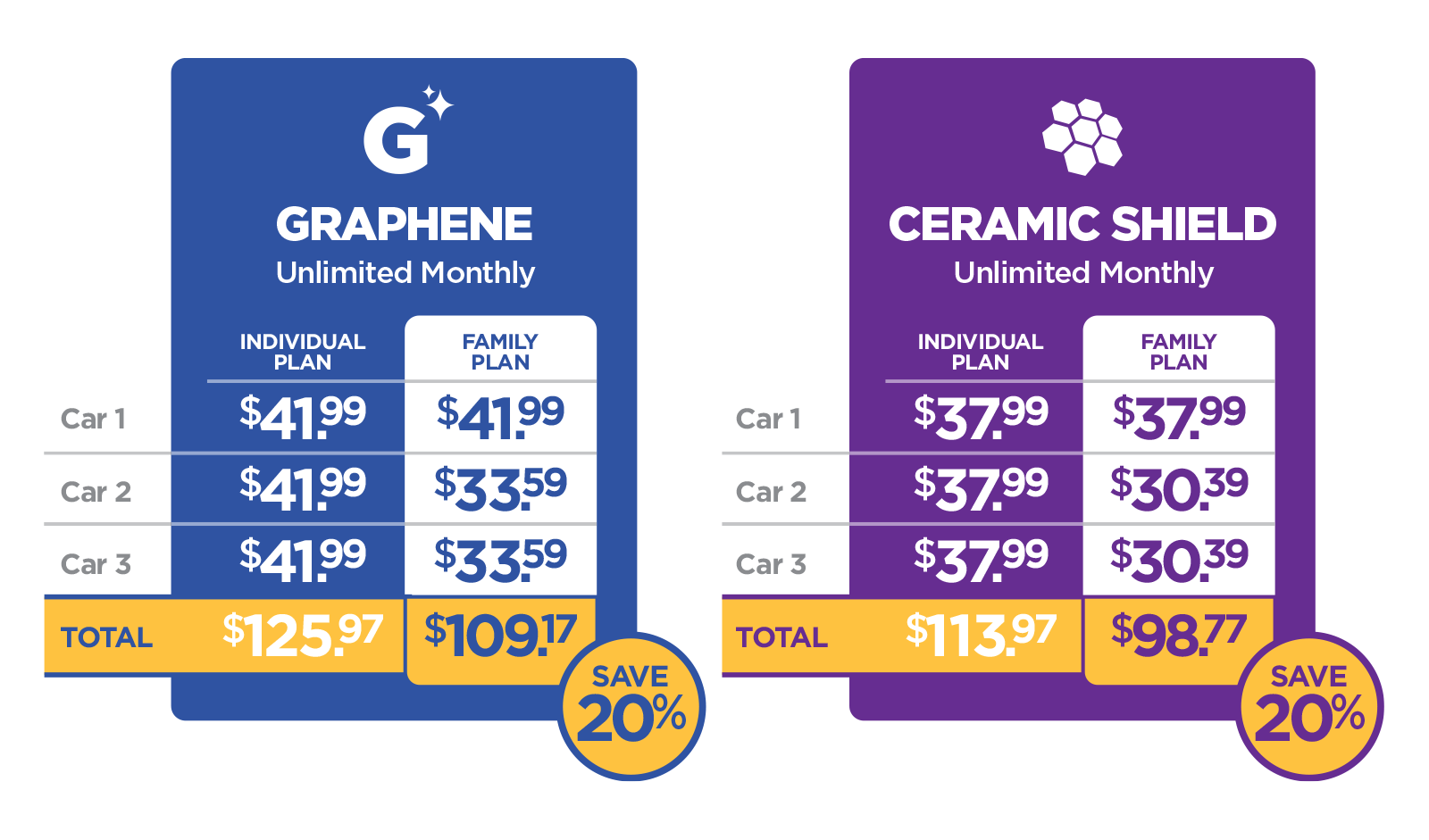
Family Plans are available with Ceramic Shield or Graphene Wash Club Plans. All vehicles on a family plan must use the same level wash club. All vehicles are billed together on a monthly basis to the card you registered for Vehicle #1.
How it Works

Step 1
Purchase a Ceramic Shield or Graphene Wash Club Plan online for vehicle #1. This creates your online account. If you have already purchased a plan for vehicle #1, skip to Step 2.
Step 2
Login to your account using the email and password you created during the initial purchase of vehicle #1. If you already have a membership, register your account online before adding vehicles.
Step 3
Select “Manage Tags” to add vehicles to build your family plan. Scroll to “Additional Member Purchase” and add each vehicle’s license plate, then click SAVE.
For additional information you may call our Customer Service Department at 1-866-571-1982